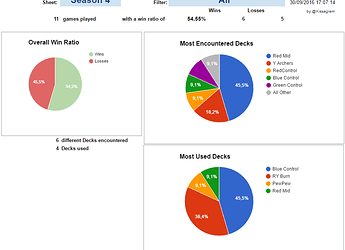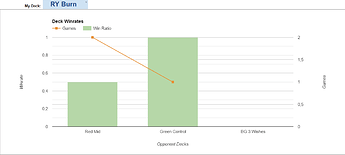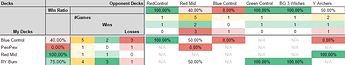Hello there !
I’m currently developing a Google sheet to display some nice statistics about your decks, the players and decks you encountered during your ladder climbing !
Of course it will require you to fill a small Google Form after each game, as we can’t currently auto track games.
All feedback is welcomed here, or by contacting me on Discord.
Be kind, there may be some little bugs here or there ![]()
CURRENT VERSION
version 0.1.3
CHANGELOG
0.1.3
- bugfix: sorting decks and player names case insensitive
- bugfix: extended cell formulas to support more players
0.1.2 - new: reoder form questions : my deck, opponent, game result, opponent deck, notes
- new: add sheet destination name into form title
0.1.1 : - new: sort decks and players by name in Form
- new: display nb games played and win ratio in ‘Stats’ for deck detailed stats
FEATURES
- track all your games
- display stats: win ratio, most encountered decks, most used decks, deck winrates, opponent decks
- filter stats for last week or month, or since a date
- enable to create several pools of games to track data separately for each season
- form auto updates with decks and players you already entered for a pool of data
HOW TO
*** How can i setup this tool ? ***
1- log into you google drive account
2- access this sheet: https://docs.google.com/spreadsheets/d/1KGukUy0HlKoRD4LEcBIN3gBz7gysSGiIoY6EFiKVVbc/edit?usp=sharing
3- create a copy in your own drive (File > Create a copy…)
4- in your own copy: in spreadsheet menu bar, a Feria menu should appear (try to refresh if it does not)
5- select Faeria > Setup Form, accept all google authorization
6-(Optional) in Config sheet, cell B2, set the sheet name where data will be stored (sheet will be autocreated on first Form submit later)
7- a Form menu should appear
8- clic on Form > Go to live Form (french : Formulaire > Accéder au formulaire en ligne)
9- complete your first game result (don"t mind the unused option, i add to put at least 1 entry…), tell if you won, use Other and give a name to the deck you used, the opponent name and the opponent deck name.
10- get back to the spreadsheet
11- a new sheet with the name you entered in config should have appeared
12- select Stats sheet and fill cell B2 with the name of the sheet you put at step 6
13- stats should start to appear in Stats, Deck Types and Players
14- you can have detailed player stats by filling sheet Players, cell I1 and detailed deck stats in Stats, B35
How can i remove or edit a wrong entry without breaking everything ?
- simply edit the sheet named “Season 1” or whatever you named it, all stats are based on this file only.
How to create a new pool of data ?
- at season end (for example), you can change Config B2 to start some fresh stats. then select Faeria > Force Update Form to have the form based on that new sheet to list decks and players. You can still access previous season or sheet stats by simply changing sheet name in Stats
How to update to a new version of Faeria Deck Stats ?
1- retrieve last sheet file by copying it again and follow installation step again (Step 2 to 6 above, + Step 12).
2- in your old file, right clic the sheet “Season 1” or whatever you named it and select *** copy in …*** and choose the new file.
KNOWN BUGS
- tell me!
WANTED FEATURES
- add some sort option in stats sheets
- add an option to not track player names, only decks
- add an option to track if we start the game as first or second and display win ratio for both.