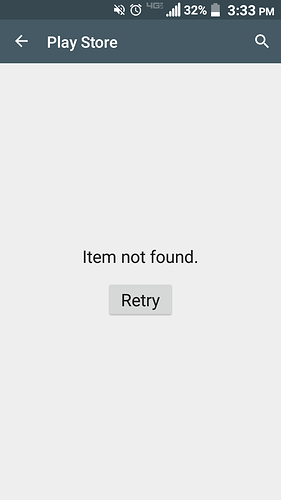Fancy a sneak peek of where we are at with the mobile version of Faeria? You’ve come to the right place.
##Time-limited Mobile Early Access
As we prepare for an official release with our new mobile-friendly layout for smartphones, we’re launching one week of volunteer Early Access testing to receive as much feedback as possible. The goals here are to improve stability, performance, and overall player experience.
This one week Early Access will be available for:
- iPhone (iOS 10+)
- Android Mobile (Android 6+)
- Android Tablets (Android 6+)
The Early Access will be available until May 15th and will then be shut down to allow our team to focus on the improvements and fixes needed to craft the perfect mobile experience for Faeria.
##Testing Faeria on iPhones
In order to access Faeria on iPhone, we will need to manually add every tester in a specific group within TestFlight. Due to the low limit of possible testers through TestFlight (2,000), we will be enforcing the following rules:
- If a player hasn’t downloaded and/or played Faeria via TestFlight within 48 hours (starting when the invite is sent from our side), his account will be removed from TestFlight in order to make room for everyone to test and feedback
- Once the limit is reached, we will be removing invites in chronological order (with a prior email notice that will be sent 12 hours before the access is removed)
- Please use this form to request TestFlight access for your iPhone
Please note that Gem purchases will not be working on Faeria iOS
##Testing Faeria on Android
You can enroll in Faeria’s Early Access on Android here.
Please note that the Android mobile propagation may take up to 24 hours of propagation in different regions/different devices
##How to Feedback
As the goal of this time-limited Early Access is to gather as much feedback as possible, we have setup a dedicated form available here to reports bugs for iOS. For the Early Access version of Faeria on mobile, please leave a comment on the Faeria Play Store page.
##Patch Notes: PC/Mac/Linux
- Fixed several crashes that could occur when a creature died
- Fixed shop tutorial that could still make some client crashes in certain circumstances
- Fixed spell cards that were not shown properly when played
- Mobile UI won’t show up anymore on some Linux systems
- The Faeria Team